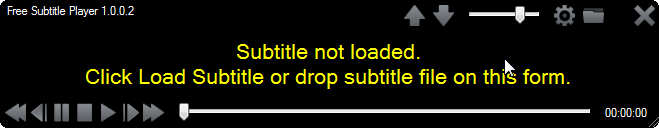
Free Subtitle Player
1.0
Size: 0 Bytes
Downloads: 2756
Platform: Windows (All Versions)
Certain media players may have problems loading and playing subtitle files. If switching to another player is not an option, the next best thing to do is to use Free Subtitle Player. It looks and feels like a traditional media player, but it only works with subtitles. You can run it alongside your main media player and even place its interface over the playing video. The application is lightweight, simple and very easy to use.
Free Subtitle Player is offered completely free of charge. It doesn't need to be installed and you can run it on any modern Windows system. Furthermore, you don't have to install any codecs or drivers and you won't notice any effects on your computer's performance when running the application.
In terms of appearance, Free Subtitle Player looks just like any other media player. However, instead of video files, you have to load subtitles, in SRT format. Once a subtitle is loaded, the application will start playing it right away. The text is displayed in the center of the interface and you can change its font settings on a separate window.
The playback controls fade out automatically after a few seconds, leaving the entire interface completely black, except for the subtitles, obviously. Furthermore, the interface will always stay on top of any other windows and you can also change its transparency. This makes Free Subtitle Player a good counterpart to classic media players, since you can keep its interface on top of your full-screen videos. You can play your movies and the subtitles in parallel and tweak the subtitle at any time, without affecting the video.
If you want more control over your subtitles, then Free Subtitle Player is what you're looking for.
Pros
The application gives you the possibility of playing subtitles independently from videos. It lets you change its font settings and you can also increase or decrease the speed.
Cons
The possibility of changing the transparency without affecting the subtitles would be a significant improvement.
Free Subtitle Player
1.0
Download
Free Subtitle Player Awards

Free Subtitle Player Editor’s Review Rating
Free Subtitle Player has been reviewed by Frederick Barton on 15 Jun 2018. Based on the user interface, features and complexity, Findmysoft has rated Free Subtitle Player 5 out of 5 stars, naming it Essential
























